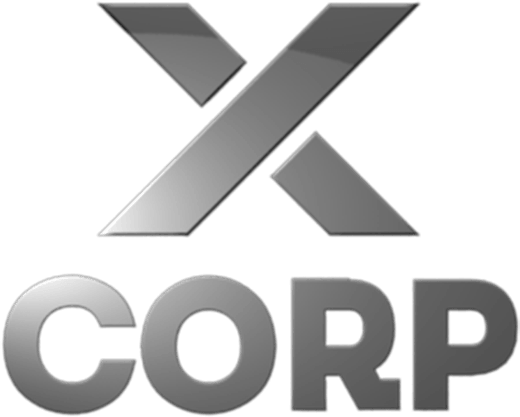Looking to equip your school with a reliable printing solution without breaking your budget?
Between printing student booklets, worksheets and tests to classroom materials and administrative paperwork, it’s no wonder the education industry is one of the most paper reliant.
This means it is crucial to choose a reliable printer that can meet your school’s printing needs while also improving your staff and student productivity and of course - not spending too much on your monthly printing budget.
When it comes to finding the best printer for schools and educational facilities alike, there is no single choice that will work for everyone. Different schools have different and unique printing requirements.
With that being said, in order to find the right printer for your school, you’ll first need to consider your printing needs.
Things to Consider When Choosing Your School's Printer:
Before you purchase a printing solution for your school, you need to ask yourself…
- What is your overall monthly printing budget?
(Including consumables like Ink/Toner and paper)
- What is your monthly print volume?
(Roughly how much do you print per month?)
- Are you needing to make high-quality image prints?
- Do you need a scanner or copier built into the printer?
- Do You need to print wirelessly?
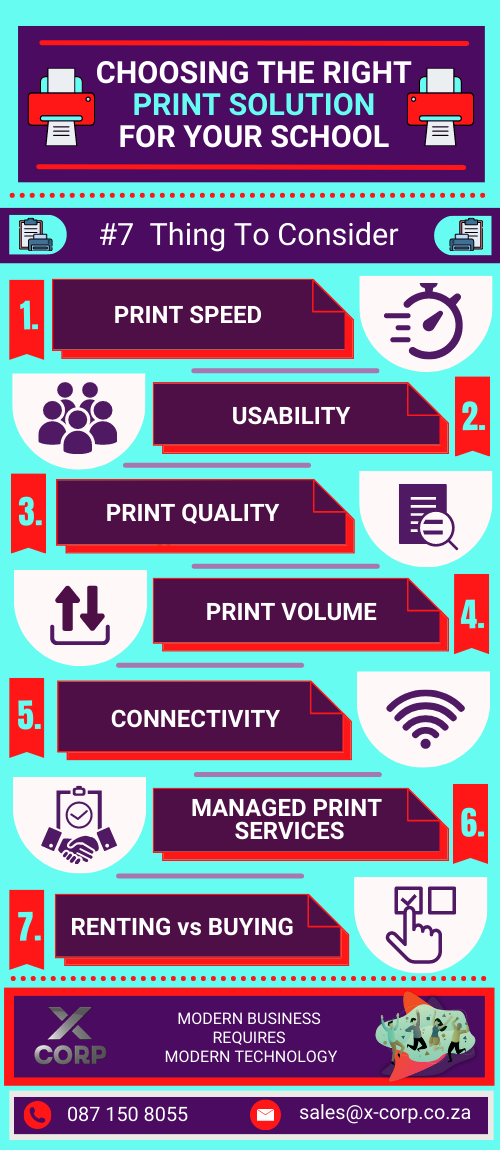
1. Print Speed
Speed can be an important factor for many schools, but not all. If speed is critical (in schools with a large number of students and intensive printing needs) we highly recommend opting for a RISO Duplicator like the RISO SF9490. At speeds up to 190 sheets-per-minute (while being able to maintain superior quality) the SF9490 is the world’s fastest digital duplicator.
However, if there's typically no rush when printing (which can be especially true for smaller schools who have tighter budgets) then the focus should rather be on reliability. This is where you may want to opt for an
Olivetti Printer like the
D-Color 2554MF.
2. Usability
When looking for a print solution for your school, it’s best to choose one with an easy to use interface, one with remote support for machine usage. This would ensure that your staff can print their documents efficiently and without depending on any IT’s assistance. A variety of Canon MFPs come with incredibly easy-to-use interfaces, including the DX C3735i MFP with its 10.1″ LCD Colour Touch Panel.
3. Print Quality
An important aspect to consider when choosing a printer for your school is the print quality. Maintaining high print quality through clear and concise printouts is essential for educators and students. That being said, often higher quality printers have slower outputs.
This is where a multifunctional
Sharp device like the
MX-4051 is able to enhance productivity in any busy school that needs to find a balance between performance, quality and versatility.
4. Print Volume
Like most educational facilities, your school is more than likely printing at a fairly large volume. And so, you’ll need a printer with a large paper tray that can churn out documents quickly.
5. Connectivity
When choosing your school's copier system, you will need to consider the type of connection that best suits your school environment. Wireless printers (using WIFI or Bluetooth) may seem like a good option but these can be susceptible to a variety of issues that your school may not need or have time to deal with.
Wired printers are far more secure, as they can't be accessed unless you are logged into the computer. These printers can also be shared with other computers on the same network.
6. Managed Print Service
We highly recommend chatting to your service provider about their MPS agreements.
These services help schools keep track of and manage their monthly printing budgets by providing a detailed analysis of the cost per page in order to optimize their print environments and save money.
7. Renting Vs Buying Your Schools Printers:
Deciding whether to rent or own your printer really depends on your school's copying needs…
Choosing to buy a copier for your school would mean that you would have to pay an upfront fee. Once you have settled this payment, your school then takes on full ownership of the machine. This option does however come with quite a few disadvantages which is why as many as 80% of schools are choosing to lease their printers instead of buying them.
Choosing to
rent or lease your printers and copiers is a cost effective way of meeting your printing needs without the need for large upfront investments.
Benefits of Choosing To Rent Your School's Printer:
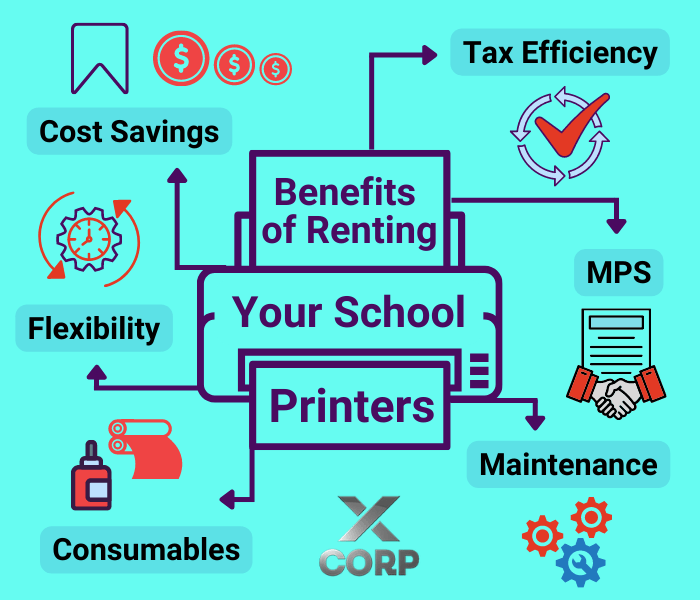
- Cost Savings - Renting provides a variety of options for payment plans.
- Tax Efficiency - Rented copiers are fully tax deductible.
- Maintenance - Taken care of by your provider.
- Flexibility - Easily scale or upgrade your print system.
- Managed Print Services - Accessible through your provider.
- Consumables - Renting your printer provides access to cheaper toner cartridges and consumables directly from your service provider.
*Types of Printer For Schools*
1. Laser or Inkjet:
Inkjet printers print by spraying tiny droplets of ink onto the paper. They tend to be more affordable than laser printers and can print crisp text documents and high-quality photographic images. Schools who value high-quality image printing will benefit from inkjet printers. They are however slower than their laser counterparts.
Laser printers are a great value for schools where picture quality is not the primary focus. These printers can print large volumes of copies very quickly and can handle quite intensive printing needs.
2. Multifunctional Printers for Schools:
Multifunctional printers offer scanners, copiers, printers, and often faxes in one. This saves you space and provides your school with everything in one device. These devices are more often than not, the first choice for educational facilities due to their versatility and functionality.
MFP are compact and powerful and will be incredibly useful if your school has a smaller copy room.
3. Risograph Duplicators:
These innovative
duplicators offer low-cost, high quality (and high speed) printing along with an array of cost-reducing functions. RISO have designed their products to deliver a balance of benefits that provide ideal printing and duplicating solutions for educational institutions of all sizes.
What are Risographs?
Risographs are digital duplicators (modern-day mimeograph machines or stencil printers) recognized for their incredible speed, reliability, artistic flexibility and eco-conscious qualities. They use Rice Bran oil ink (which would otherwise go to waste) instead of regular toner cartridges which contributes to their environmental sustainability
Duplicators For Schools:
Riso Duplicators are a good choice for educational institutions, they deliver some of the best colour and texture found in print and come with an array of multi-function finishing's (stapling, punching, booklet-making and folding). Viewed as ‘perfect imperfections’, Riso duplicators provide a cheaper, environmentally conscious method for reproducing work in large quantities (like posters, prints and zines).
These duplicators are incredibly user-friendly and easy to operate, which comes in handy when prints are being done by a variety of users (teachers, admin staff and students alike). With LCD colour touch screens (much like those of a tablet) that give users access to advanced, customizable settings. That being said, security will never be a worry as RISO works with a PIN code so that only designated administrators can authorize confidential documents and view print jobs.
When it comes to printing or copying many duplicates (more than 20 copies of the same content - which let’s face it - is a pretty regular occurrence at most schools)
Risograph prints are generally less expensive (per page) than a traditional photocopier, laser printer, or inkjet printer.
To sum things up:
The best printer for your school is whichever one lets you and your staff do your jobs most effectively. If you have a large number of students, you’ll want a high-capacity printer. If you’re often printing artwork or photos, you’ll want a high-quality colour printer.
For further assistance in equipping your school with the right printing solution,
contact us at X Corp to chat with one of our knowledgeable team members. Alternatively, try our
Quick Quote Tool to get your own custom copier pricing today.