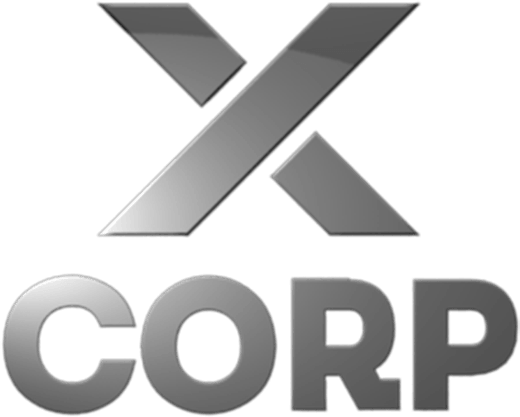With flexible work becoming the norm, seamless communication across locations is essential for business productivity.
Integrating mobile devices into your business phone system can keep teams connected, improve responsiveness, and boost efficiency. This guide outlines the key benefits of mobile integration and offers practical steps to make it a smooth part of your communication strategy.
Below, we’ll explore the benefits of mobile integration, providing actionable steps to seamlessly incorporate mobile devices into your business phone infrastructure.
1. The Importance of Mobile Integration in Modern Business
With the rise of remote work and flexible schedules, employees need reliable communication tools that keep them connected, regardless of their location. Mobile integration ensures that your team can:
- Stay Connected: Whether in the office, at home, or traveling, employees can access business calls and messages on their mobile devices.
- Enhance Flexibility: Employees can manage their work-life balance more effectively by handling business communications on their personal devices.
- Increase Productivity: Mobile integration allows for real-time communication and quick decision-making, essential for maintaining workflow efficiency.
2. Benefits of Integrating Mobile Devices into Your Business Phone System
Integrating mobile devices offers numerous advantages for businesses of all sizes:
a. Unified Communication
A unified communication system ensures that all business interactions—calls, messages, and emails—are accessible from a single platform. This consolidation simplifies communication management and reduces the chances of missed messages.
b. Cost Efficiency
By leveraging existing mobile devices, businesses can minimize the need for additional hardware, reducing overall communication costs. Cloud-based phone systems further enhance cost savings by eliminating the need for on-premises infrastructure.
c. Enhanced Collaboration
Mobile integration facilitates better collaboration among team members. Features like call forwarding, voicemail access, and conferencing can be managed directly from mobile devices, ensuring seamless teamwork.
d. Improved Customer Service
With mobile integration, customer service representatives can handle inquiries and support requests from anywhere, leading to faster response times and higher customer satisfaction.
3. Key Features to Look for in a Mobile-Integrated Phone System
When selecting a phone system that supports mobile integration, consider the following features:
a. VoIP Compatibility
Voice over Internet Protocol (VoIP) allows voice communication over the internet, making it easier to integrate with mobile devices. Ensure your phone system supports VoIP for optimal mobile functionality.
b. Mobile Apps
A dedicated mobile app can provide access to phone system features on smartphones and tablets. Look for apps that offer call management, messaging, and access to voicemail.
c. Call Forwarding and Routing
These features allow calls to be directed to mobile devices seamlessly, ensuring that employees never miss important calls, no matter where they are.
d. Security Measures
Protecting business communications is crucial. Ensure that your phone system includes encryption, secure login, and other security protocols to safeguard sensitive information on mobile devices.
4. Steps to Integrate Mobile Devices into Your Business Phone System
Follow these steps to achieve a smooth integration process:
a. Assess Your Current Communication Needs
Evaluate your existing phone system and identify the specific needs of your business. Consider factors such as the number of remote employees, desired features, and budget constraints.
b. Choose the Right Phone System Provider
Select a provider that offers robust mobile integration features. Look for scalability, reliability, and comprehensive customer support to ensure a smooth transition.
c. Implement a Cloud-Based Solution
Cloud-based phone systems offer greater flexibility and ease of integration with mobile devices. They eliminate the need for extensive hardware and provide seamless updates and maintenance.
d. Train Your Team
Provide training sessions to help your employees understand how to use the new phone system on their mobile devices. Highlight key features and best practices to maximize the benefits of integration.
e. Test and Optimize
Before fully deploying the integrated system, conduct thorough testing to identify and resolve any issues. Gather feedback from employees and make necessary adjustments to optimize performance.
5. Best Practices for Maintaining an Integrated Mobile Phone System
To ensure ongoing efficiency and security, adopt the following best practices:
a. Regularly Update Software
Keep your phone system and mobile apps up to date to benefit from the latest features and security enhancements.
b. Monitor Usage and Performance
Use analytics and monitoring tools to track system performance and identify areas for improvement. This proactive approach helps maintain optimal communication flow.
c. Enforce Security Protocols
Implement strict security measures, such as multi-factor authentication and regular password updates, to protect your business communications from potential threats.
d. Provide Continuous Training
Offer ongoing training and support to help employees stay proficient with the phone system’s features and any updates.
In Conclusion,
Integrating mobile devices into your business phone system is a strategic move that can enhance communication, boost productivity, and support a flexible workforce. By choosing the right phone system, implementing best practices, and continuously optimizing your setup, you can ensure seamless mobility for your team.
Ready to enhance your business communication? Contact X-Corp Business Solutions today to discover how our mobile-integrated phone systems can transform your workplace.
At
X-Corp Business Solutions, we specialize in providing innovative communication solutions tailored to your business needs. Let us help you stay connected and productive, no matter where your team is.