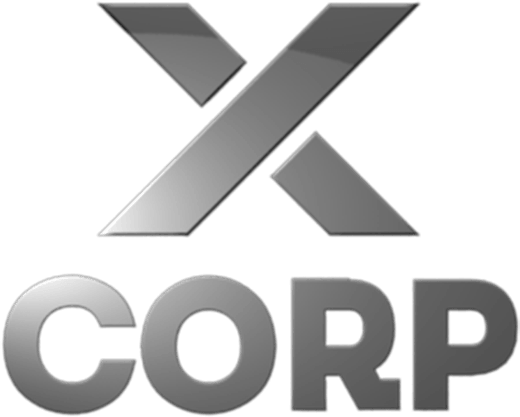Yes, what you’ve heard is true. Samsung copiers and printers have pulled out the market in South Africa. But what does this mean for you? Whether you are on the search for a new copier or you already own a Samsung machine, we have created a quick summary in order for you to better understand your options.
Already Own a Samsung Copier?
Firstly, resist the urge to panic.
Though we may not recommend buying a new Samsung copier now that they have left the Market in SA, this does not mean that if you currently own one, you’ll be doomed for all eternity.
Your Options:
Servicing Samsung Copiers in South Africa:
If you currently own a Samsung Copier that you need fixed or maintained, we will gladly assist you. Our technicians at X Corp are still highly trained in servicing these machines.
Trading in Your Samsung Copier:
You may want to consider trading in your current Samsung copier for an equally reputable brand. This will allow you to keep up to date with any new advancements that may otherwise be missed with your current machine due to the fact that certain parts will no longer be brought into the country.
There is no need to sit with old, outdated equipment when you can have the latest technology and functionality with a brand that is active locally. Feel free to contact us at
X Corp, we would be happy to assist you in trading in your current Samsung copier/s.
Alternatives to Samsung Copiers In South Africa:
As we have already mentioned, it’s not the wisest decision to purchase a Samsung copier now that the brand has pulled their copiers and printers out of the country. In order to stay up to date with advancements and have easy access to consumables, it is best to choose a printer/copier brand that has an active presence within the country.
At X Corp, we provide a wide range of top-of-the-range multifunctional printers from reputable brands including
Canon,
Sharp and
Olivetti.
For assistance in servicing or trading in your current Samsung copier feel free to
visit our site or call us directly on 087 150 8055
Alternatively, check out our
Quick Wizard to spec your new printer.