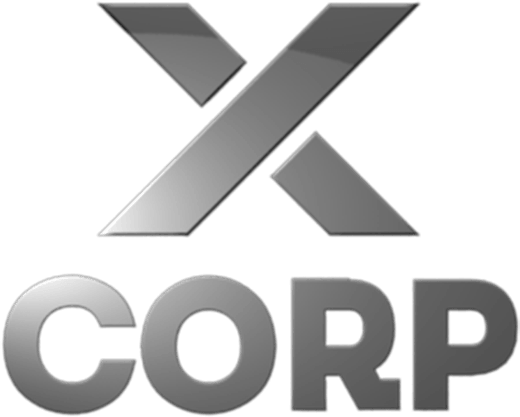Traditional copper wire telephones are becoming an outdated thing of the past with more and more businesses switching over to VoIP (Voice over Internet Protocol) - A modernized phone service that is delivered entirely over the internet.
Instead of using a traditional phone company that charges you for calls, VoIP makes use of an internet connection to send voice and multimedia sessions between people. These sessions are flexible and can be made through softphones, smartphone apps, traditional phones, computer software and any other VoIP-enabled devices.
That being said, VoIP is not simply a phone service but rather an all-round virtual communication system consisting of an array of features.
Many of these features come standard with others being additional ‘add ons’ offered by your
VoIP Service Provider. Below we have listed 18 of the most useful VoIP features all designed specifically to optimize workflow and operations within businesses…
18 Useful VoIP Features Explained:
1. Auto Attendant
This feature acts as a ‘virtual receptionist’, replacing the need for a human switchboard by automatically answering, escalating, and routing all incoming calls.
2. Call Analytics
As your VoIP system will run on many different devices (desk phones, tablets, smartphones and softphones) the call analytics feature will be able to record and process a variety of call data for you to easily review (from call session metrics and behavioral trends to individual employee performances).
3. Call Routing
Advanced call routing will allow your company to organise exactly how and where your incoming phone calls are directed. Letting you easily route your inbound calls by customer type, purpose, issue or even staff performance and availability.
4. Call Queueing
This is a vitally important feature for companies who handle large volumes of calls, allowing calls to be automatically queued based on priority and availability while notifying callers of their placements within the queues.
5. Call Transfer
This valuable feature allows for calls to be easily and professionally transferred to the correct people within an organisation.
6. Advanced Call Management
Advanced call management lets you hold, route, block and even prioritise incoming calls. This feature supports your front desk operations and reduces customer frustration by maintaining a high call quality.
7. Custom Music on Hold
The music on hold feature lets you play generic or even customised music for your customers who are waiting for their call to be answered.
8. Find Me/Follow Me
‘Find Me’ lets your employees receive calls anywhere and ‘Follow Me’ lets customers reach the right agents across multiple phone numbers. Both of these call forwarding VoIP features enable calls (with just one number) to be routed to any number or device.
9. Instant Messaging
The instant messaging feature of a VoIP system comes in handy, allowing for quick messages to be sent in place of emails and phone calls (as most modern customers prefer using instant messaging apps over making phone calls).
10. Three-way Calling
A standard VoIP feature that allows three parties to participate on a single phone call.
11. Voicemail
The basic voicemail feature allows callers to leave a short audio message if their call is not answered. Custom greetings can be set so that callers know what to expect after leaving their messages. The system then notifies agents of any new messages.
12. Voicemail to Email
This valuable feature automatically transcribes and sends voicemail messages to the inbox of any relevant parties, ensuring that no caller gets left in the dark.
13. Voicemail to Text
Similar to the voicemail to email feature, this handy option sends detailed voicemail-to-text transcriptions directly to the inbox of any relevant agents.
14. Video Conferencing
Video conferencing increases all round collaboration by allowing users to add multiple video callers to a conference call and letting new callers easily ‘call in’ and join the video conference.
15. Push-to-Talk
VoIP’s ‘push-to-talk’ feature allows coworkers to connect and communicate easily, at the push of a button, providing an intercom-like means of communication.
16. Call Recording
Managing disputes and liabilities, training employees and call quality monitoring are made easier with this simple VoIP feature that records and keeps logs of each and every call made over the system.
17. Mobile App
These mobile applications bring all the benefits of the VoIP system onto your mobile smartphones, meaning that you can run your office virtually on your smartphone by simply installing a VoIP app.
18. Hot Desking
Hot desking (or hotelling) allows users to log into any shared device and automatically have access to personalized profiles and configurations.
In Conclusion
Equipping your office with a hosted telecom system will allow you to customize your communications, opting for features that your business will find useful and leaving out any unnecessary ones that you may not need. Working together with a dedicated service provider will assist you in getting the best out of your VoIP system in terms of both features and costs.
Considering switching over to a virtual communication system?
Contact us at X Corp today for more information on our VoIP services or to chat to one of our knowledgeable team members about making the switch. Or try our
Quick
Quote Tool to get your own customized VoIP quote today.